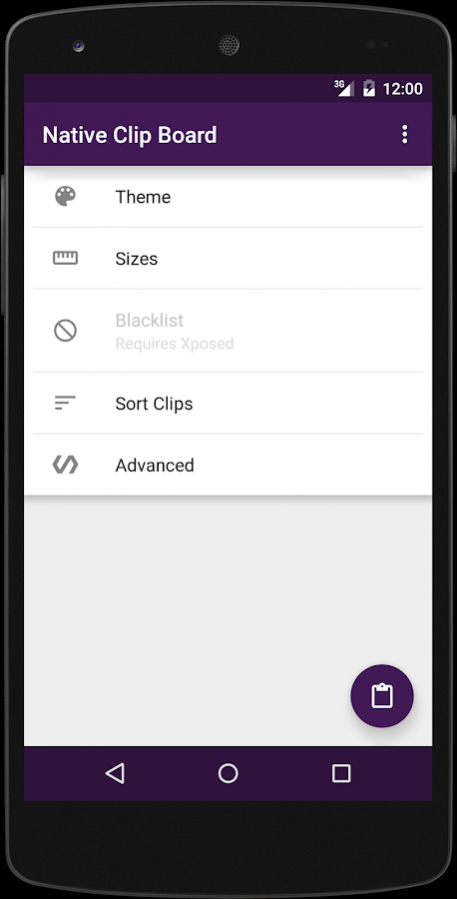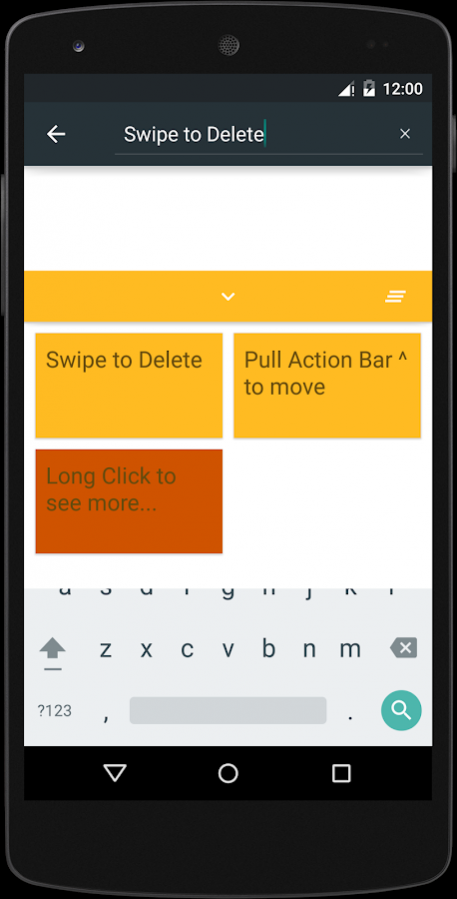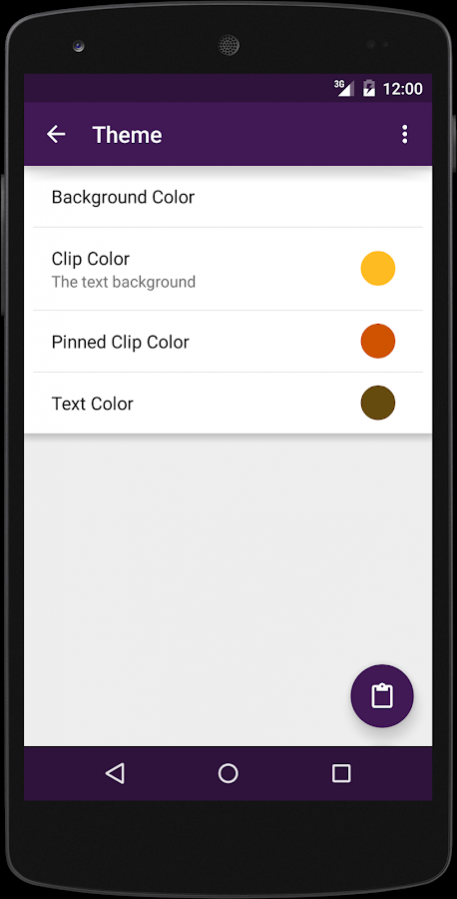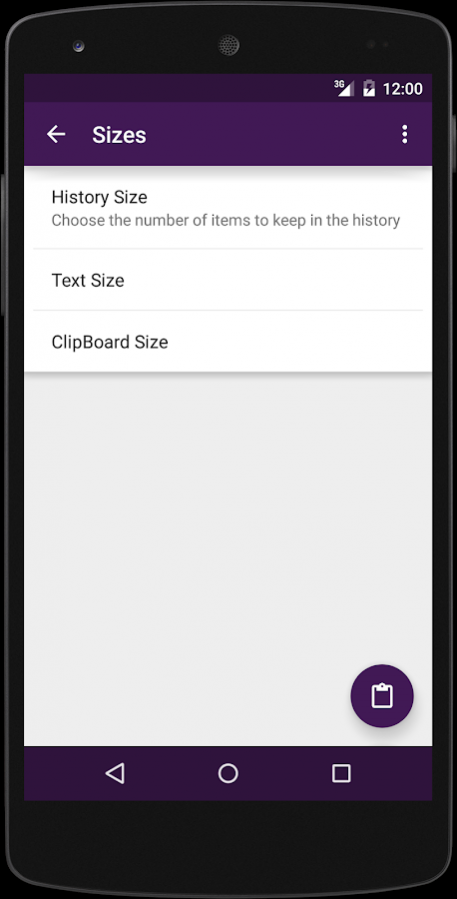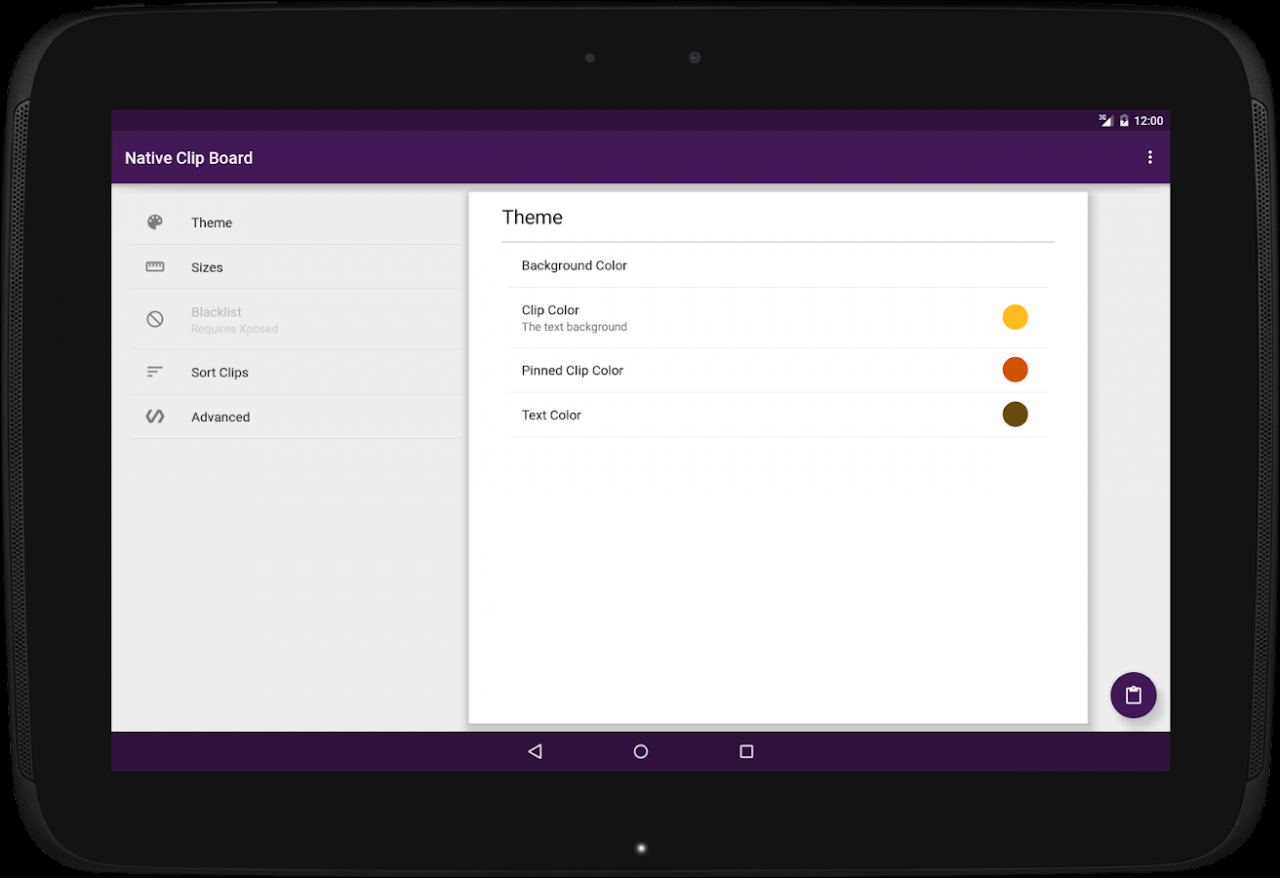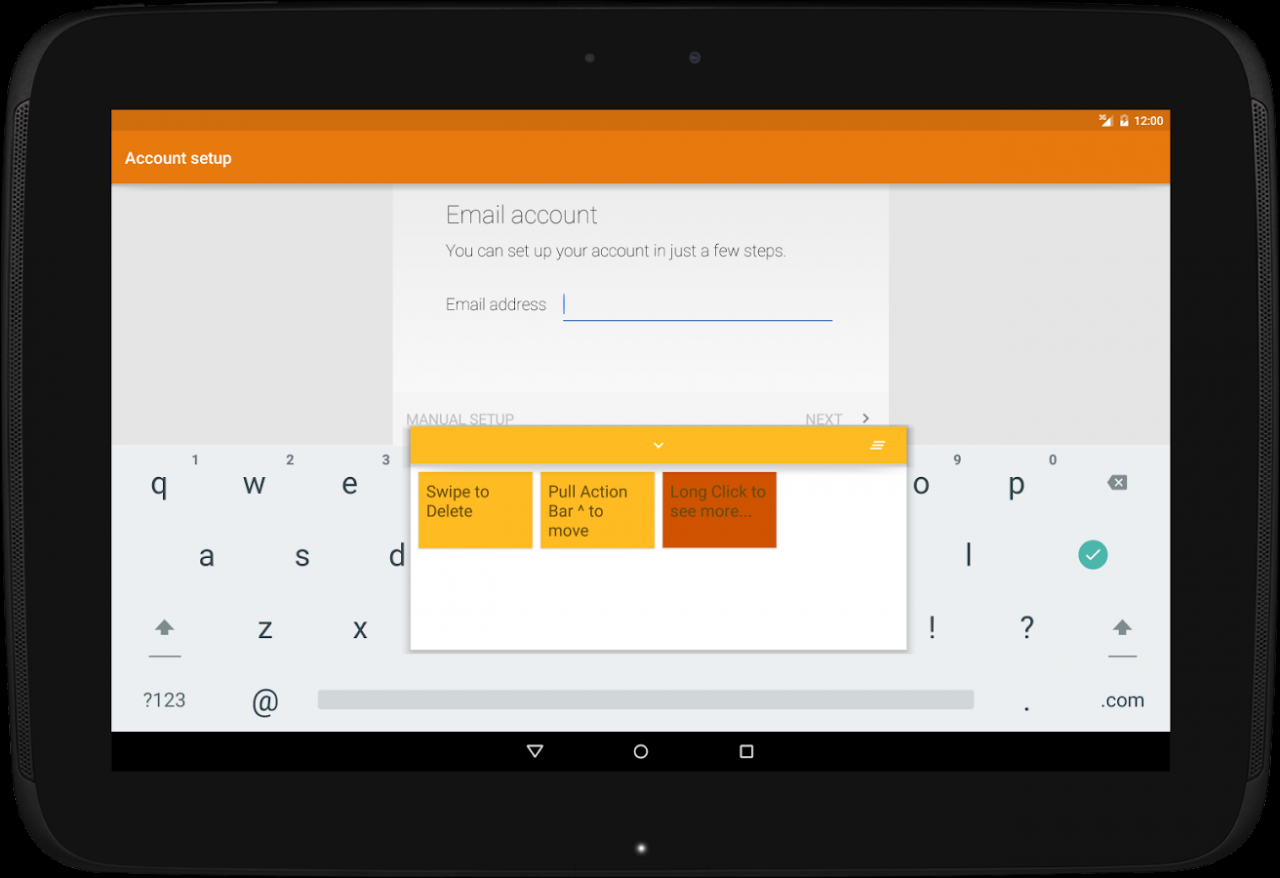Native Clipboard Manager 4.8.1
Free Version
Publisher Description
🏆 #9 on Android Police's Picks For The 20 Best Android Apps Of 2015
🏆 #7 on PhoneArena's Best Android Apps Of 2015
"The double-tap action is impressively fast for an app like this." - Android Police
"Native Clipboard Is a Clipboard Manager That Stays Out of the Way" - Lifehacker
Native clipboard provides easy and seamless access to anything you copied by simply double clicking the desired text field. Then choosing a clip will automatically paste it.
The clips can be :
• Swiped away to delete them.
• Long clicked to view the whole text.
• Pinned to prevent deleting (Using the 3-dot menu).
How to use
•Accessibility - Double tapping edit fields (other option available under Advanced)
•Xposed - Long pressing the Paste button OR from contextual action bar which appears when you select some text
Floating layout
The clipboard can be moved to show the keyboard, for example adding a space or a new line.
Add and Edit
Adding new clips or editing existing ones.(long click on clip, then either double tap or open the 3-dot menu)
Themable
The colors of the clipboard can be easily changed though the app. Or choose one of the predefined themes
Sizes & limits
• The height of the clipboard can be changed (set it to match the keyboard for a better look).
• The limit of how many clips can be stored can also be changed (default is 25).
• The text size in the clipboard can also be changed.
• The number columns in the clipboard can be changed.
Sorting
•Sort by the time (newest first)
•Sort by state (pinned first/last)
Material Design
The app follows the guidelines as close as possible.
-Snackbar for Undo, and floating labels for the text fields will be added soon.
Browser support
Access the clipboard in Chrome using the floating circle. (only 5.0+)
Xposed
• The app will work on 4.0+ (ICS+)
• Blacklisting : Choose the apps that will not be monitored for copied text (ex. Password managers).
• Browser support (Chrome,Firefox and System built-in based browsers)
• Can edit and add clips
•This app is Open Source
https://github.com/DHM47/Native-Clip-Board
For a detailed comparison see (http://forum.xda-developers.com/showpost.php?p=62089779&postcount=2)
• Accessibility |vs| Xposed module
•Works on:- 4.3+ || 4.0+
•Xposed:- No || Yes
•Usage:- Double tap || Long Click paste/Selection menu
•Browsers:- No || Yes
•Blacklist:- No || Yes
•Clipboard:- Bottom || Top/Bottom
•Keyboard:- Stays Open || Closes
•Move Cursor:- Yes || No
•Speed:- Faster ||
•Compatibility:- Wider ||
Permissions:
-Run at start up: Used for xposed users with incompatible built-in Clipboard managers.
-Draw over other apps: To show the clipboard.
About Native Clipboard Manager
Native Clipboard Manager is a free app for Android published in the PIMS & Calendars list of apps, part of Business.
The company that develops Native Clipboard Manager is DHM47. The latest version released by its developer is 4.8.1. This app was rated by 2 users of our site and has an average rating of 4.0.
To install Native Clipboard Manager on your Android device, just click the green Continue To App button above to start the installation process. The app is listed on our website since 2017-04-15 and was downloaded 122 times. We have already checked if the download link is safe, however for your own protection we recommend that you scan the downloaded app with your antivirus. Your antivirus may detect the Native Clipboard Manager as malware as malware if the download link to com.dhm47.nativeclipboard is broken.
How to install Native Clipboard Manager on your Android device:
- Click on the Continue To App button on our website. This will redirect you to Google Play.
- Once the Native Clipboard Manager is shown in the Google Play listing of your Android device, you can start its download and installation. Tap on the Install button located below the search bar and to the right of the app icon.
- A pop-up window with the permissions required by Native Clipboard Manager will be shown. Click on Accept to continue the process.
- Native Clipboard Manager will be downloaded onto your device, displaying a progress. Once the download completes, the installation will start and you'll get a notification after the installation is finished.